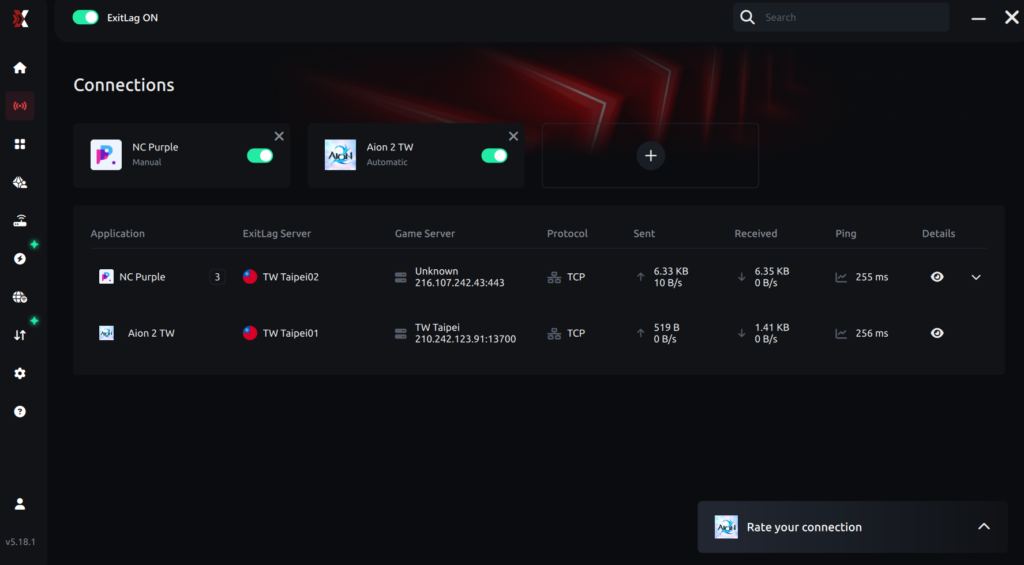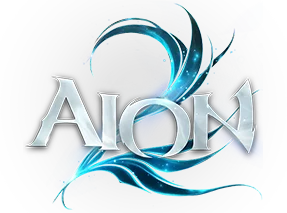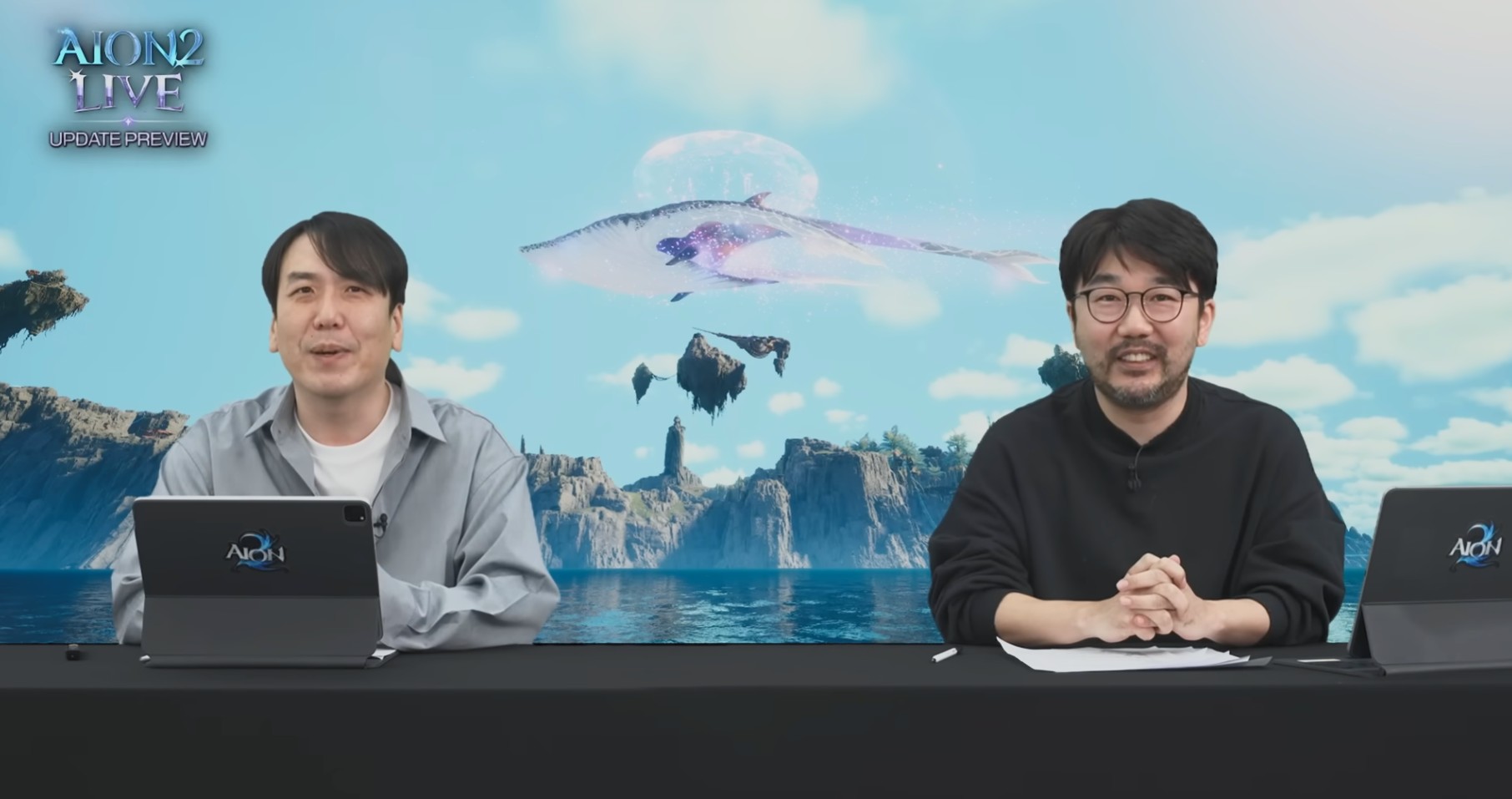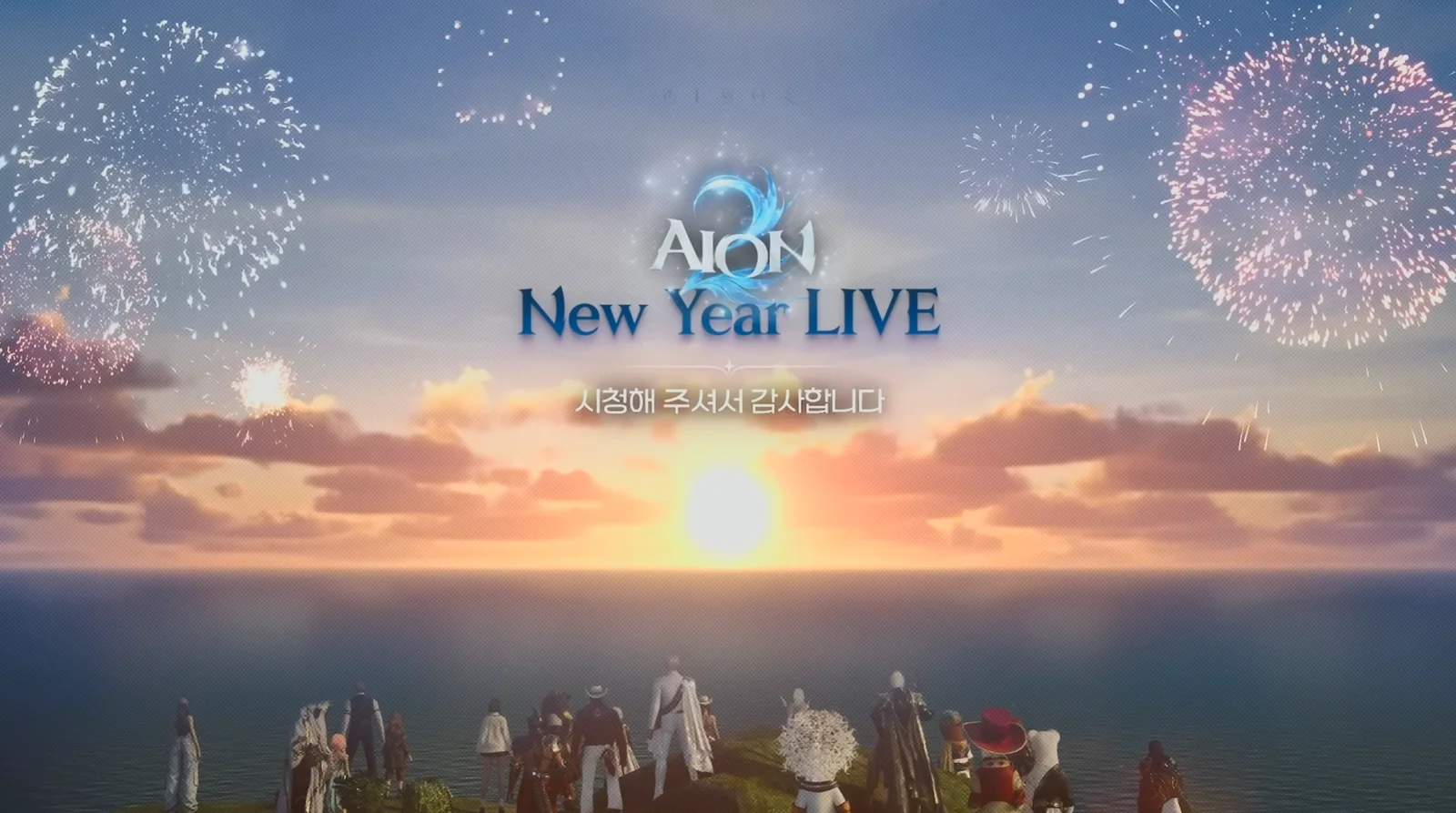AION 2 Mobile is now available in South Korea and Taiwan, and it’s already shaping up to be one of the most important mobile MMORPGs of the next few years.
Developed by NCSoft, this new chapter in the Aion universe offers a massive world, free flight, dynamic combat and deep character progression — all from your phone.
GUIDE: How to Play AION 2 From Any Contry – Account Creation PC
In this complete guide you’ll learn how to download AION 2, how to create your account, how to log in, and what the minimum and recommended requirements are to play smoothly, even if you live outside Asia.
Table of Contents
- 1. What is AION 2 Mobile?
- 2. AION 2 Mobile release date (Korea & Taiwan)
- 3. AION 2 Mobile system requirements
- 4. How to download and install AION 2 Mobile (iOS, Android & APK)
- 5. How to log in and create your character
- 6. AION 2 Mobile FAQ – common questions answered
- 7. How to configure ExitLag for AION 2 (recommended)
1. What is AION 2 Mobile?
AION 2 Mobile is the mobile version of NCSoft’s new MMORPG, built with Unreal Engine 5 and set in the same universe as the original Aion, but with a modern focus on:
- Fast and fluid combat with skill chains and combos.
- Exploration in a huge open world with free flight in many areas.
- PvE and PvP content: dungeons, world bosses, arenas and large-scale faction wars.
- Deep character progression: gear with RNG stats, builds and upgradable skills.
AION 2 is designed both for short mobile sessions and long farming marathons. There are assist options for combat against normal mobs, but the game keeps manual control for bosses, PvP and challenging content, where player skill still matters a lot.

2. AION 2 Mobile release date (Korea & Taiwan)
NCSoft announced that AION 2 officially launches in South Korea and Taiwan on November 19, 2025 for both Android and iOS devices.
This initial rollout works as a regional launch to fine-tune performance, balance and servers before the global release.
Right now, the situation looks like this:
- Korea & Taiwan: official launch on 19/11/2025.
- Global version: planned for 2026 (no confirmed date yet).
Meanwhile, many players from all over the world are already joining the Taiwanese and Korean servers using regional accounts and specific download methods, which we’ll explain step by step below.
3. AION 2 Mobile system requirements
NCSoft has not yet published an official list of mobile requirements, but based on the type of game and its visual quality, these are reasonable values for AION 2 Mobile to run properly:
Minimum requirements (to “just” run the game)
- Operating system: Android 8.0 or later / iOS 12 or later.
- RAM: 4 GB.
- Storage: at least 5 GB free space.
- Processor: Snapdragon 636 / Apple A10 or better.
Recommended requirements (smooth experience)
- Operating system: Android 10 / iOS 14 or later.
- RAM: 6 GB or more.
- Storage: 7–10 GB free.
- Processor: Snapdragon 855 / Apple A12 or better.
If your device is close to the minimum specs, it’s a good idea to lower in-game graphics settings (resolution, shadows, textures) to avoid FPS drops and random crashes, especially in crowded areas or large-scale PvP.

4. How to download and install AION 2 Mobile (iOS, Android & APK)
AION 2 Mobile is officially available in the app stores of Korea and Taiwan. If your store account is not from those countries, you’ll need to either change your region or use an APK to download the game.
4.1 Download AION 2 on iOS (iPhone / iPad)
- Open the App Store on your device.
- Tap your profile icon in the top-right corner.
- Sign out from your current Apple ID.
- Sign in with a Taiwanese or Korean Apple ID (you can create a new one at appleid.apple.com).
- Search for “AION 2” in the App Store and download the game.
- When you log in for the first time, select your region (Korea or Taiwan) from the game client.
Note that you don’t need to add a credit card to download a free-to-play game like AION 2.
4.2 Download AION 2 on Android (Google Play)
- Open the Google Play app.
- Go to Settings > Preferences > Country and profiles.
- Change your country to Taiwan or South Korea (this option doesn’t always appear for every account or device).
- Return to the Google Play home screen.
- Search for “AION2” or “AION 2” and confirm the developer is NCSoft or the official regional publisher.
- Download and install the game like any other app.
In Taiwan, the game appears on Google Play as AION2:
AION2 on Google Play (Taiwan).
4.3 Download AION 2 via APK (Android)
If you can’t change your Google Play region, the alternative is installing AION 2 using an APK.
- Visit a trusted third-party store, for example:
- Download the APK file (and OBB if required) to your device.
- On Android, enable “Install apps from unknown sources” for the browser or file manager you’re using.
- Install the APK and launch the game.
Always download from known, reputable sources and avoid suspicious websites to keep both your account and device safe.
5. How to log in and create your character
5.1 Choosing your server and login method
When you open AION 2 Mobile for the first time, the game will ask you to choose a region/server and a login method.
For the Taiwanese server, you can usually log in using:
- Google account
- Apple ID
- NCSoft account (NC Account)
For the Korean server, the following options are usually available:
- Apple
- Kakao
- Naver (email)
- Official NCSoft account
5.2 Account registration and verification
After choosing your login method, the game will redirect you to the official NCSoft authentication page or the selected provider (Google, Apple, etc.).
In some cases — especially in Korea — additional verification may be required depending on regional policies.
To create and manage your NC account, you can use:
https://www.nc.com/
5.3 Selecting a server and creating your character
- Once your account is validated, you’ll return to the game client.
- Select the server where you want to play (for example, a Taiwanese server if you’re outside Asia and want easier access).
- Enter the character creator, choose your class, faction and customize your appearance.
- Confirm and start your adventure in the world of Atria.
5.4 Common login errors and how to fix them
Some common issues you may encounter when logging in to AION 2 Mobile:
- “Server Busy” or “Server Full”: servers are overloaded; try again at a different time or choose another server.
- “Login Failed”: make sure your account is correctly linked to the selected region (Taiwan/Korea).
- Regional restrictions: if your account is not configured for that regional service, you may need to create a new one following the specific steps for that region.
If you want an even more detailed guide to play AION 2 from any country (PC and mobile), you can combine this article with community tutorials such as:
AION2.Online (guides and news).
6. AION 2 Mobile FAQ (frequently asked questions)
Can I play AION 2 Mobile from any country?
Yes, but officially there are only servers in South Korea and Taiwan for now.
For the rest of the world, players will need to wait for the global release in 2026 or use regional accounts and download methods like the ones explained above.
Do I need a Korean or Taiwanese phone number?
In Taiwan, mobile players are generally not required to provide a local phone number.
In South Korea, some services — especially on PC — may ask for additional verification, although in many cases it’s still possible to use an international email depending on NCSoft’s policies at the time of registration.
Is my mobile progress shared with the PC version?
Yes. AION 2 was designed as a cross-platform game.
If you use the same account (NC / Google / Apple) on both PC and mobile, your character, progress and items are shared across both platforms.
Does AION 2 Mobile have auto-combat?
The game may offer light auto-combat assistance for basic mobs, but important content (bosses, PvP, difficult dungeons) is designed to be played with manual control, keeping the challenge and sense of achievement.
Does the current client have an English language option?
The initial Korean and Taiwanese clients focus on their local languages, but AION 2 is getting a lot of international attention. It’s very likely that the future global client will include English and other major languages as the worldwide release approaches.
As NCSoft publishes more information about the global version, events and balance changes, this guide can be updated with more specific steps for each region.
For now, if you want to start your adventure as early as possible, the Korean and Taiwanese versions are your main gateway into the world of AION 2 Mobile.
7. How to configure and download ExitLag for AION 2
- Get 1 year of ExitLag at half price + 90 extra days free.
- Works with SOLO, DUO and SQUAD plans.
- Valid for new subscriptions only.
- No coupon needed — the discount is applied automatically.
- Offer available from November 10 to December 12, 2025.
Boost your connection, reduce lag and enjoy a smoother AION 2 experience.
You can also try ExitLag for free before subscribing.
Download ExitLag here
Inside ExitLag, search for AION 2 TW to optimize your connection to the Taiwanese servers.
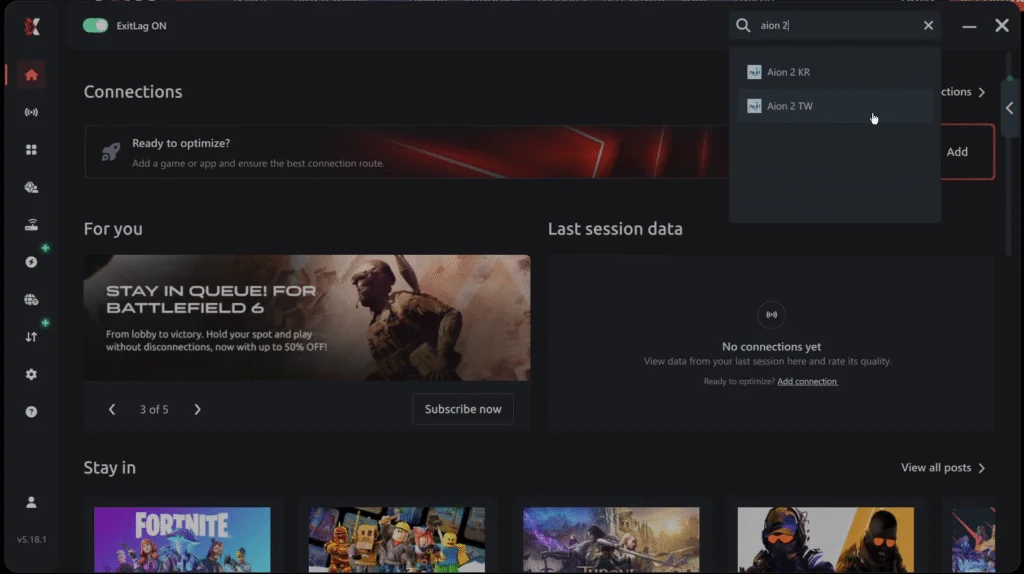
Keep Automatic Server Selection enabled unless you prefer to configure a manual route.
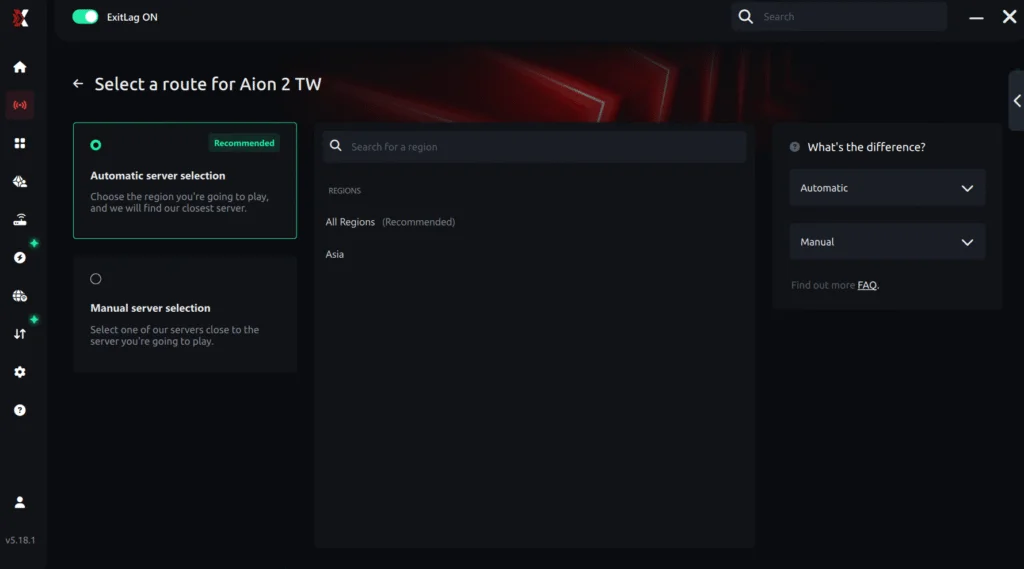
Then click on Apply Routes.
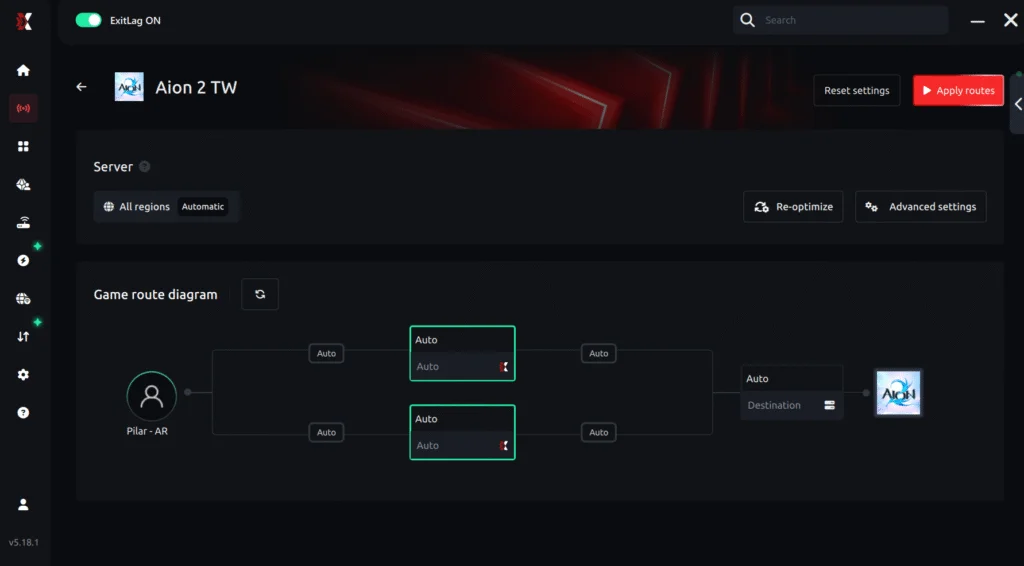
From now on, AION 2 TW and Purple will be fully routed through ExitLag, improving stability, latency and overall performance while you play.