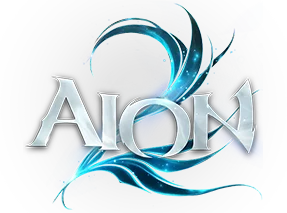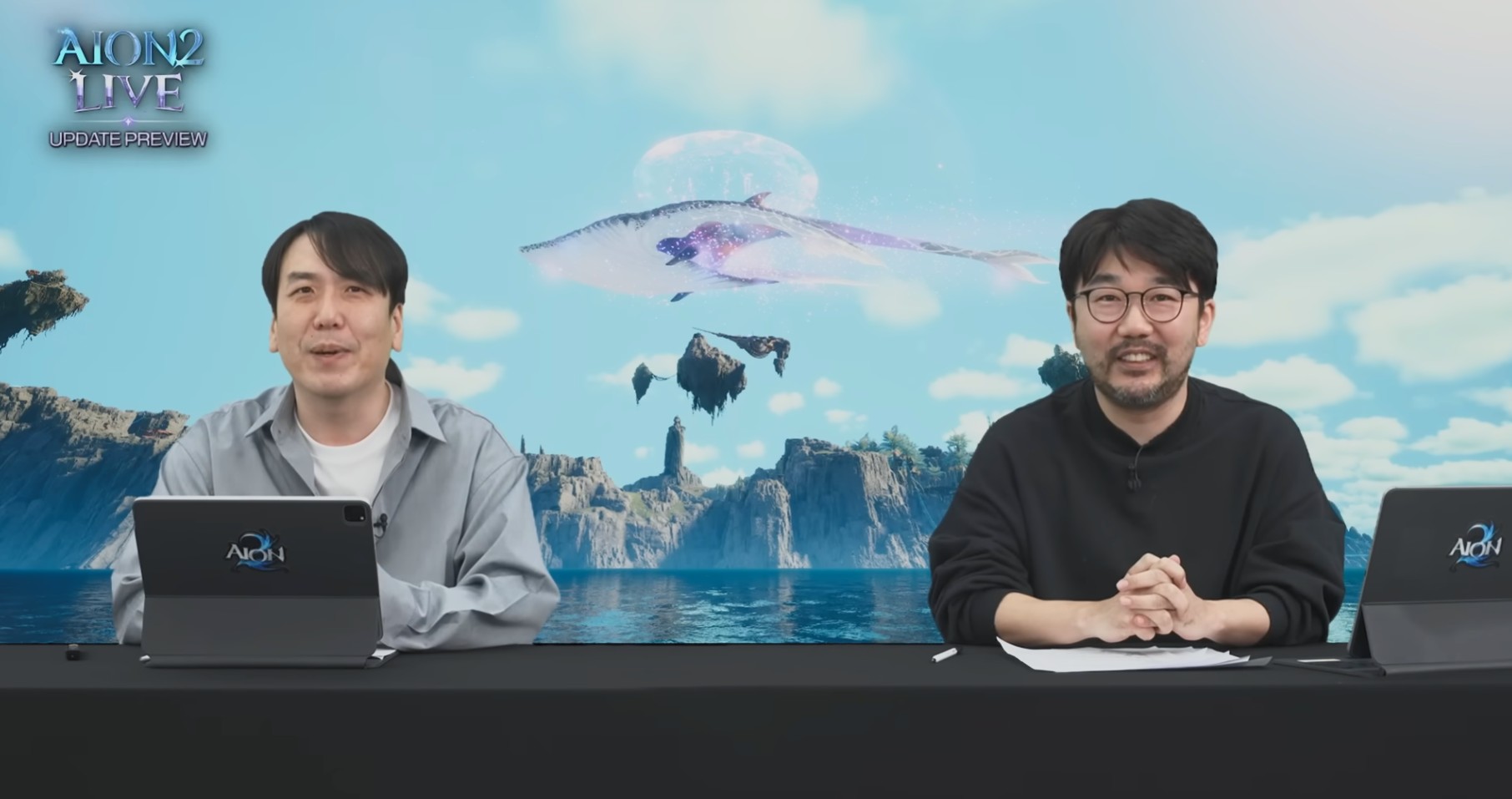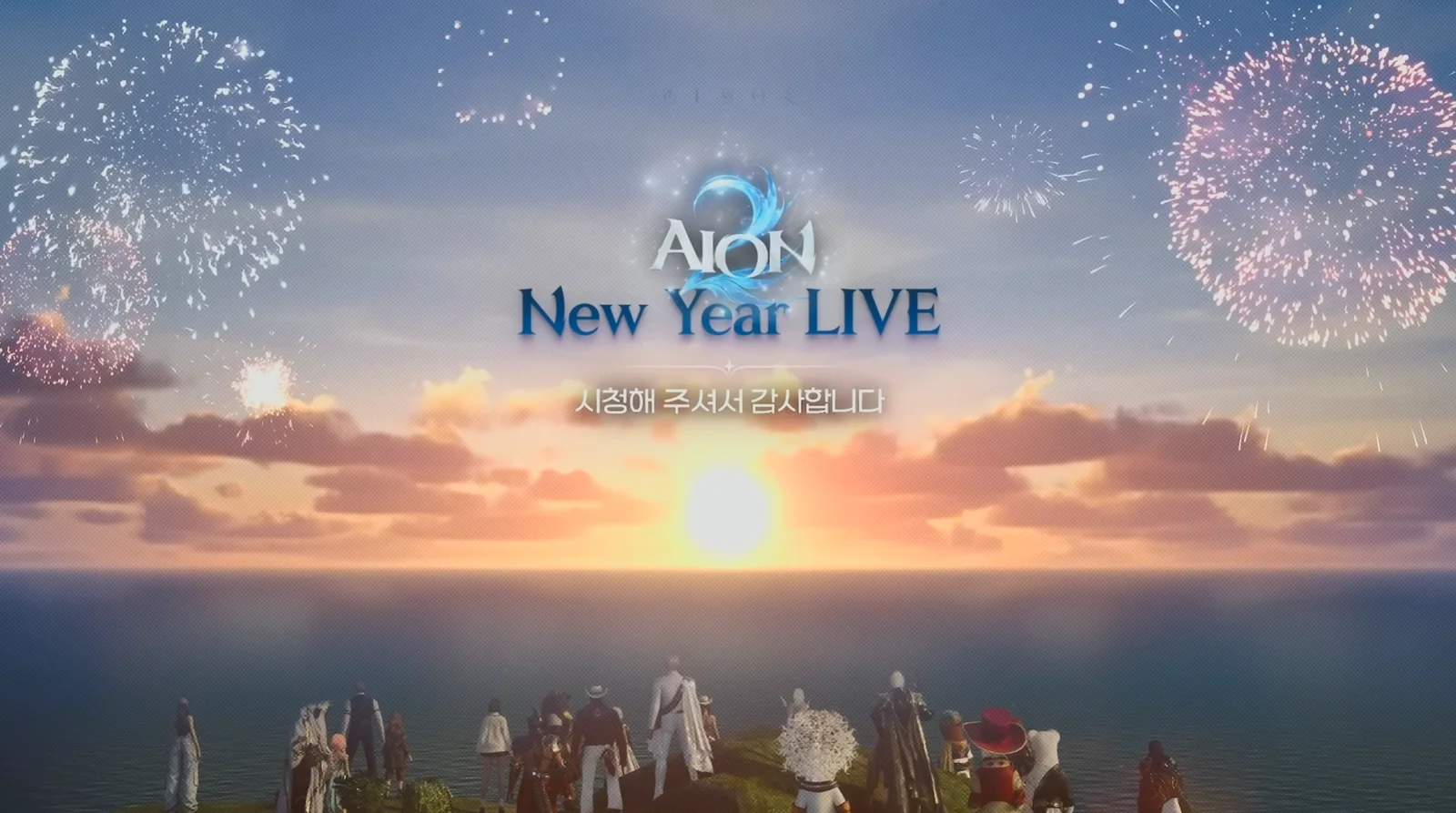If you’re trying to play Aion 2 (Taiwan) from another region, you may have already encountered the frustrating error “Unable to connect to the login server.”
Don’t worry—this issue is common, especially for players connecting from the United States, Latin America, or Europe. The good news is that it can be solved quickly with the right configuration.
In this guide, you’ll learn step-by-step how to set up ExitLag to play Aion 2 smoothly, reduce latency, stabilize your connection, and completely bypass regional routing problems that cause login failures. You’ll also find detailed instructions to fix the login server connection error, ensuring that you can enter the game without interruptions.
Whether you’re a new player or returning to the world of Aion, this guide will help you get connected, avoid errors, and enjoy the best possible gameplay experience on the Taiwan servers.
Configure and Download ExitLag for Aion 2
- Get 1 year of ExitLag for half the price + 90 extra days free!
- Works for SOLO, DUO, and SQUAD plans.
- Valid for new subscriptions only.
- No coupon needed — discount is automatically applied.
- Offer available from Nov 10 to Dec 12, 2025.
Boost your connection, reduce lag, and enjoy a smoother Aion 2 experience.
You can also try ExitLag for free before subscribing!
Download ExitLag here
How to Configure ExitLag for Aion 2
Search for AION 2 TW inside ExitLag.
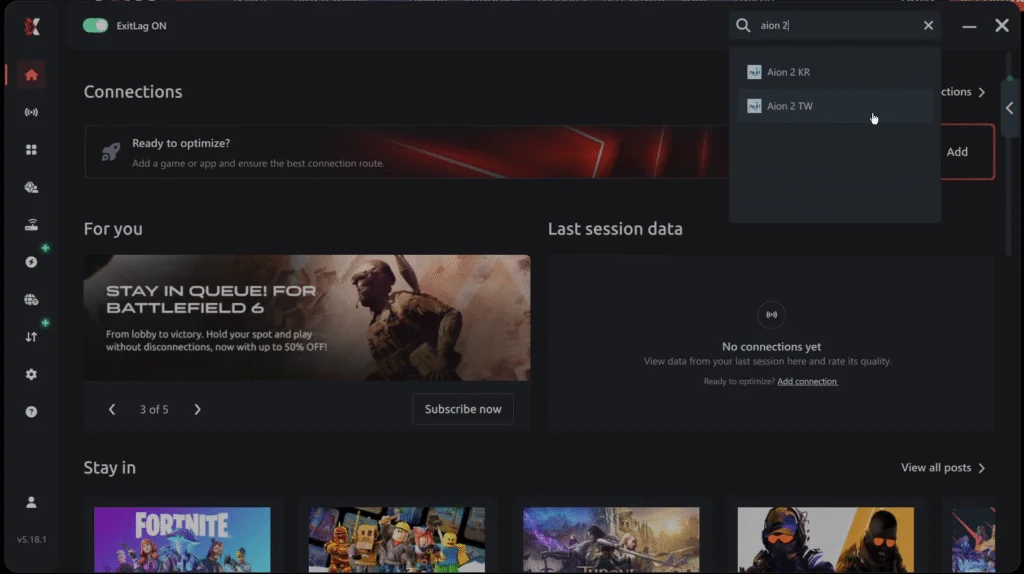
Keep Automatic Server Selection enabled unless you prefer manual routing.
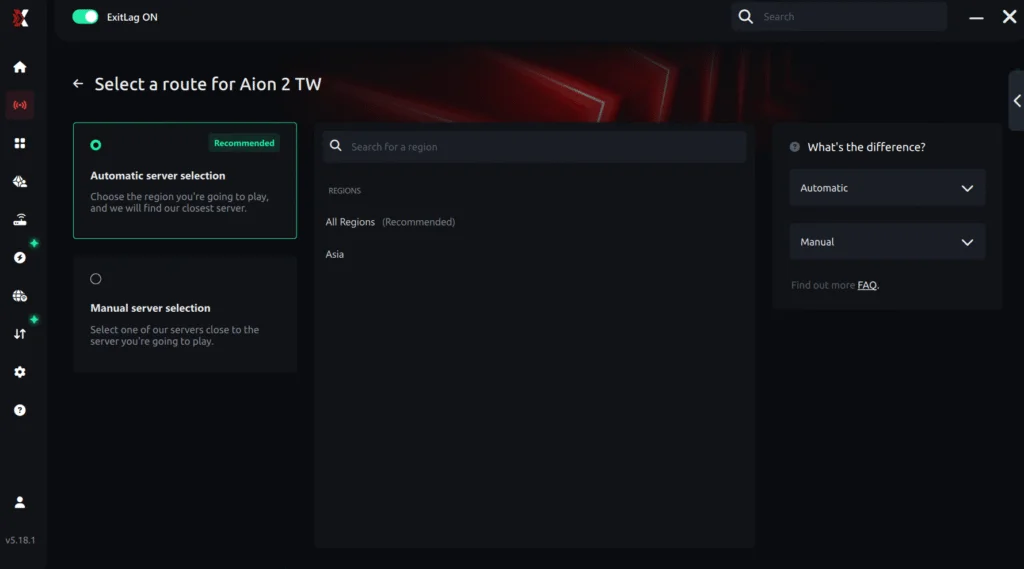
Click Apply Routes.
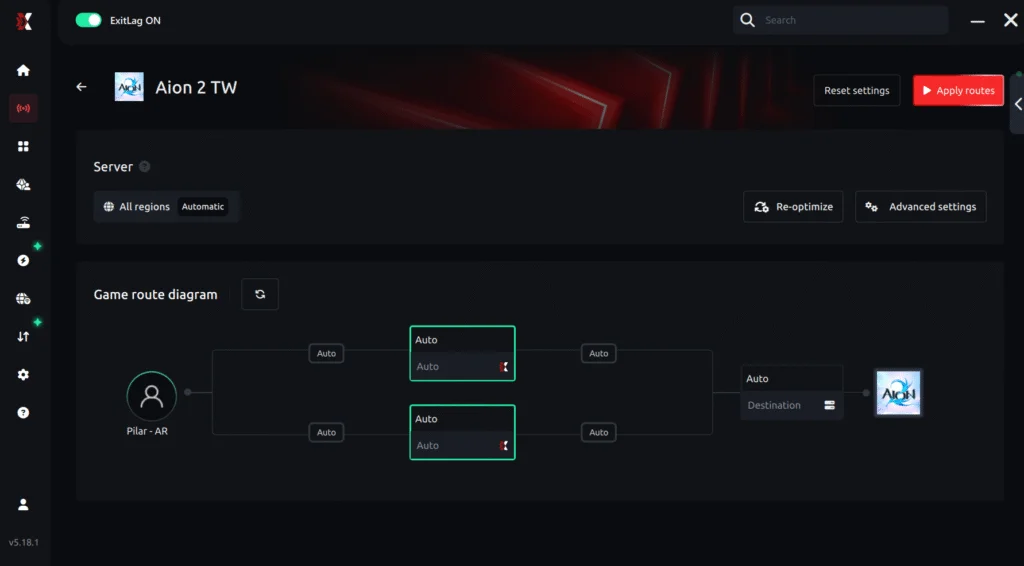
AION 2 TW and Purple will now be fully routed through ExitLag for improved stability and performance.
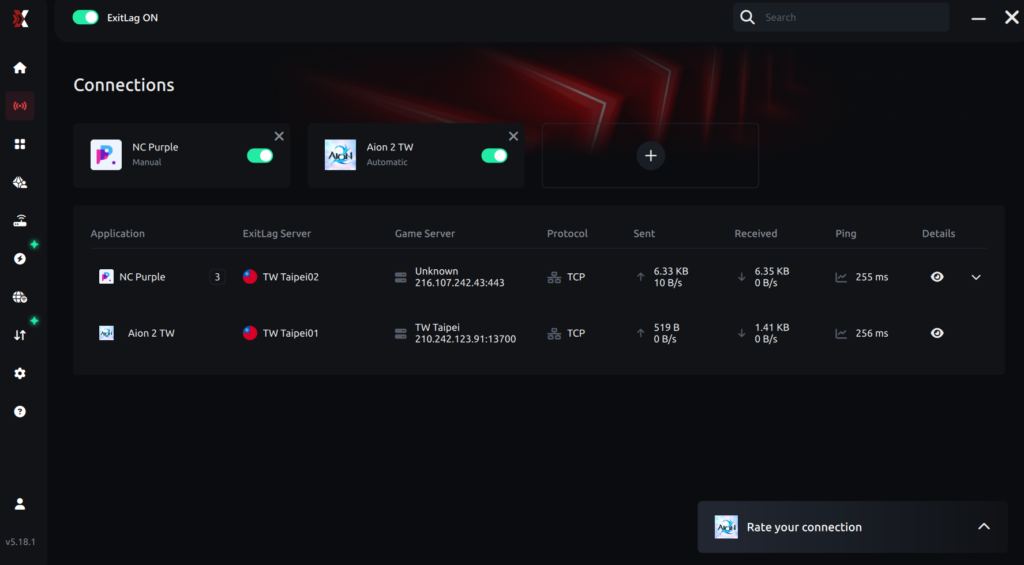
AION 2 – Unable to connect to login Servers
1 – Enable “Redirect Login”
2 – Apply Routes
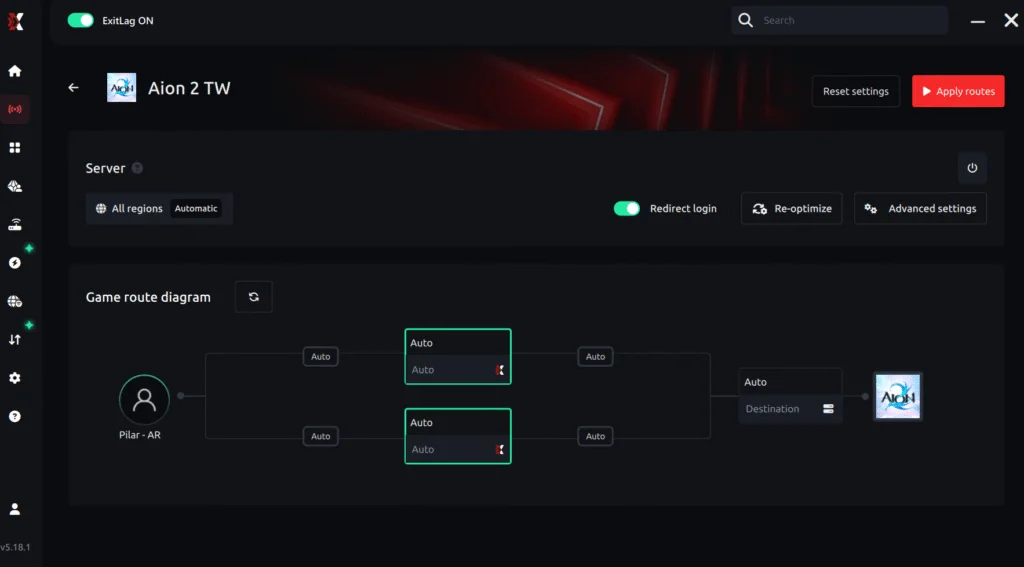
You can try using Manual Server Selection.
TW Taipei06
TW Taipei03
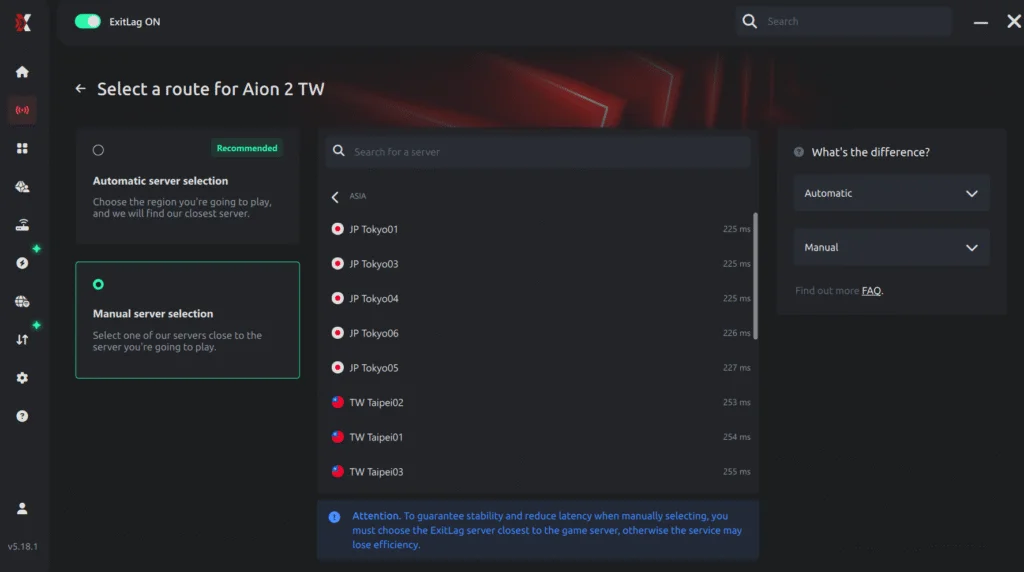
If the error continues, close both ExitLag and Purple.
Then reopen ExitLag and Purple, and try again.
Servers in game